How to Prepare for a Software Vendor Meeting
- Daniel Rivera, PMP

- Aug 20, 2022
- 5 min read
Updated: Sep 12, 2025
Preparing for a software vendor meeting is one of the most critical steps in the vendor selection and IT project planning process. The initial vendor meeting sets the tone for the potential partnership and determines whether it’s worth continuing discussions—or cutting ties early to avoid wasting time and resources.
Think of it like a job interview. Just as organizations only move forward with job candidates who meet role expectations, project managers should only advance with software vendors who demonstrate capability, reliability, and alignment with business needs.
In this comprehensive guide, we’ll explore:
What software vendors are and when to use them.
Why preparation is essential before meeting with a vendor.
Key questions to ask during a vendor call.
Who should attend the meeting from your organization.
Best practices for evaluating vendors beyond the first meeting.
Whether you’re leading your first vendor evaluation or you’ve been through dozens of RFP processes, these tips will help you prepare for vendor meetings with confidence and make informed decisions.
What is a Software Vendor?
A software vendor is an external company that develops, implements, or customizes software solutions for clients. In many cases, vendors provide off-the-shelf software that can be tailored to meet client-specific needs. In other situations, vendors offer custom development services to build products from the ground up.
Some common vendor types include:
Product-based vendors: Provide ready-to-use applications such as CRM systems, HR platforms, or financial management tools.
Custom software development vendors: Build unique applications tailored to a client’s requirements.
Hybrid vendors: Offer both a baseline product and the ability to customize features or modules for specific clients.
Working with a vendor can bring speed, expertise, and scalability to a project—but only if the right vendor is chosen and expectations are managed effectively.
When Should You Use a Software Vendor?
Not every project requires a vendor. Some organizations have internal development teams that can handle product builds. However, there are several scenarios where hiring a vendor makes sense:
Lack of internal expertise. If your internal team doesn’t have the technical skills to build a specific application, a vendor brings the necessary expertise.
Limited internal capacity. Even if your team is capable, they may be overloaded with other initiatives. Vendors can act as an extension of your team.
Faster time-to-market. Vendors often have prebuilt frameworks or products that accelerate development compared to building in-house.
Cost efficiency. Hiring and training full-time staff for a short-term project can be costly. Vendors provide a flexible solution without long-term commitments.
Proven solutions. Vendors often have case studies or success stories showing how their software has solved similar problems for other clients.
Why Preparing for a Vendor Meeting is Critical
Walking into a vendor meeting unprepared is a recipe for wasted time and missed opportunities. A vendor meeting should not be a one-sided sales pitch—it’s a discovery session where both sides learn if the partnership is a good fit.
Preparation helps you:
Communicate your use case and requirements clearly.
Evaluate whether the vendor has the capability to deliver.
Avoid being swayed by polished demos that don’t address your needs.
Save time by filtering out vendors that don’t align early in the process.
Key Questions to Ask During a Software Vendor Meeting
Here are the five core areas you should cover in your first vendor discussion:
1. Clarify Your Specific Use Case
Before the call, define what problem you’re trying to solve and the business goals tied to the solution. Be ready to explain:
What high-level requirements must be met?
What reporting or analytics capabilities are needed?
Will the solution integrate with existing systems (e.g., IT Finance, HR platforms, PMO dashboards)?
Example: If your PMO requires monthly executive dashboards, ask how the vendor’s product generates reports and whether customization is possible.
2. Understand How the Vendor Supports Your Use Case
After sharing your requirements, ask the vendor to explain how they’ll address them. This may include:
Live or recorded product demonstrations.
Descriptions of how their base product can be customized.
Examples of past client implementations with similar needs.
Don’t hesitate to request references. Vendors that have delivered successfully in your industry should be able to connect you with previous clients.
3. Learn the Structure of the Vendor Team
The people you’ll be working with matter just as much as the software. Ask:
Who will be your primary point of contact (project manager, business analyst, or account manager)?
Does the vendor provide dedicated resources or will they be shared across multiple clients?
How does the vendor ensure accountability and timely delivery?
A red flag is when a vendor seems understaffed or expects you to manage their team directly. You want a vendor that’s self-sufficient and professional.
4. Confirm Vendor Location and Time Zone Alignment
Geography matters for communication and collaboration. If you’re in the U.S. but the vendor’s implementation team is entirely offshore, be prepared for early morning or late-night meetings.
Key questions to ask:
Where is the implementation team located?
Is there an onshore lead or project manager who will coordinate efforts?
How does the vendor handle time zone differences?
Having at least one regional point of contact can save your team from burnout and communication gaps.
5. Ask About Post-Implementation Support
A successful project doesn’t end at go-live. Vendors should offer structured support and maintenance services. Clarify:
What kind of support will be available (phone, email, ticketing system)?
Where is the support team located?
What’s the process for bug fixes, feature requests, or backlog grooming?
How often are sprint releases or updates scheduled?
The goal is to ensure you’re not left stranded after implementation.
Who Should Attend the Initial Software Vendor Meeting?
The first call is usually high-level and doesn’t require the entire technical team. Instead, consider inviting:
Decision makers – The sponsor or leader who will ultimately approve the vendor selection.
Subject matter experts (SMEs) – Individuals who can articulate the problem statement clearly.
Procurement or vendor management representatives – If applicable, they can ask compliance or contract-related questions.
Later, as discussions move into technical implementation details, you can bring in architects, developers, and IT security specialists.
Best Practices for Running a Software Vendor Meeting
Beyond asking the right questions, here are some practical tips for making your vendor meeting productive:
Share an agenda in advance – Let the vendor know what you want to cover so they can come prepared.
Keep it time-boxed – Respect everyone’s time. Limit initial meetings to 45–60 minutes.
Document everything – Capture notes, key takeaways, and action items.
Score vendors consistently – Use a vendor evaluation scorecard to compare apples to apples.
Stay objective – Avoid being overly influenced by slick presentations; focus on substance.
Mistakes to Avoid in a Vendor Meeting
Being unprepared: Walking in without requirements leads to vague conversations.
Focusing only on cost: Cheaper isn’t always better. Consider total cost of ownership (TCO).
Ignoring culture fit: A vendor’s communication style and values matter.
Failing to ask about risks: Vendors should be transparent about limitations.
Not engaging stakeholders early: Involve the right people from the start to avoid surprises later.
Checklist: Preparing for Your Next Vendor Meeting
Here’s a quick checklist you can use before your call:
Define your problem statement and high-level requirements.
Research the vendor’s website, case studies, and client references.
Prepare a list of structured questions (use case, team structure, support model).
Identify who from your team should attend.
Send the agenda to the vendor in advance.
Plan how you’ll document and evaluate responses.
Final Thoughts
A software vendor meeting isn’t just about hearing a sales pitch—it’s about discovering whether the vendor is the right partner to help your organization achieve its goals. By preparing thoroughly, asking the right questions, and engaging the right stakeholders, you’ll avoid wasted time and ensure a more efficient selection process.
Remember: vendors are not just selling a product; they’re offering a partnership that impacts your project’s success. Approach the meeting strategically, and you’ll position yourself as a confident project leader making informed decisions.

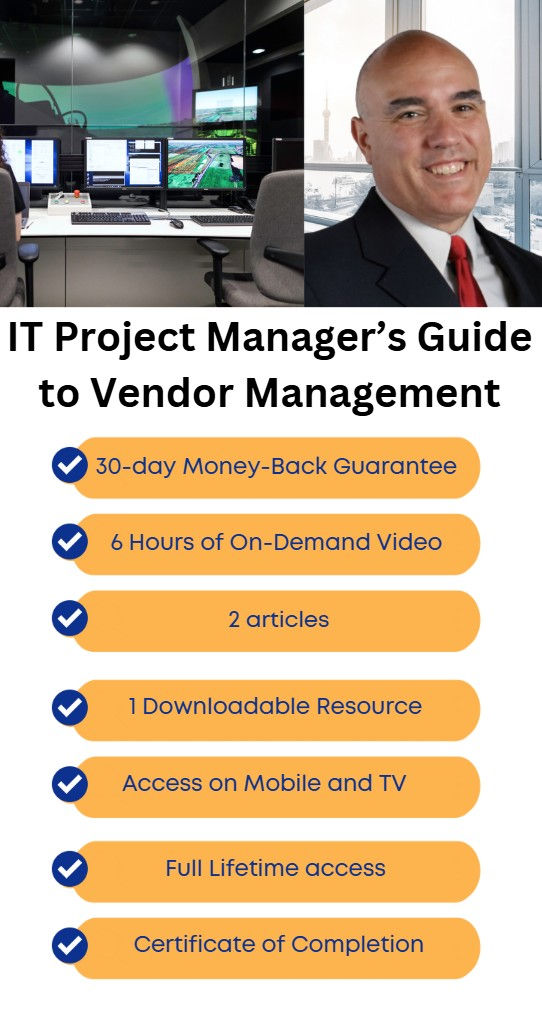




Comments